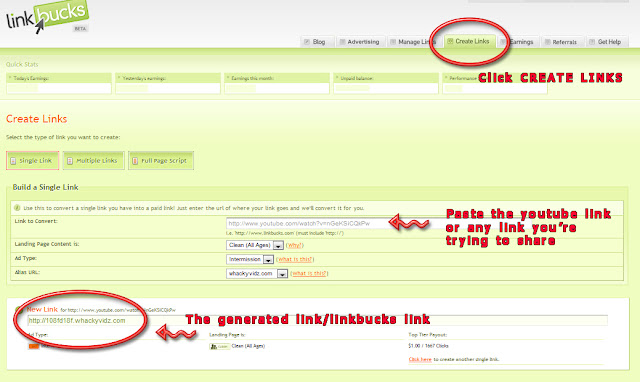I want to share to you on how to make money by just sharing your links. The payment is a little low but if you're hardworking and focus on your goal then you will probably earn more. First thing is you need to have a blog or a website. For starters and doesn't have any money to invest, try signing up in
Blogger. I recommend
blogger because it's very easy to use for those who have a little background in designing a blog. You need to have a
Gmail account in order to sign up in Blogger. When you already have a
Gmail account (it looks like this e.g. chikorimasou@gmail.com) then go back to
Blogger to sign up or register. You need to have an idea on what you are going to blog about. Your blog could be about fashion, foods, pets, latest news, celebrity, books, movie, photography and many more. It really depends on your passion. You don't have to be a good writer to become a blogger. All you really need is an idea on how to get readers on your blog. One of the best readers are students, moms, your office mates and a lot more than you can think of. If you think you have a stable readers already then that's the time to monetize your blog using
Linkbucks. Before you can avail of the services of
Linkbucks, you need to sign up first. Don't worry you don't have to pay for it it's free!
Now, here's what you should do to earn money while just sharing your links. You have
Facebook right? How about a
Twitter account or
Tumblr page? I'm pretty sure you already have one on any of these sites I've mentioned. The technique is to cloak the original link into a
Linkbucks link. Example is below:
Example 1:
What if you found a very funny video of a cat or dog doing some tricks and you want your friends to see it also. All you need to do is get the URL of the video and cloak it using Linkbucks. Anyway, the new facebook and twitter upgrade do not support
Linkbucks links to be posted directly on your wall. Here's what I did. Take a screenshot of that video your trying to share example this one from youtube
Funny Dog Talking. If you have seen it, press the keyboard indicating "PrtSc/ SysRq" This is the Printscreen button. Press only the
PrtSc button when your on the page of the video you're trying to share. Heres the example:
First Step:
This is only a sample of what will happen if you press the PrtSc button on your keyboard. Of course you need to open your Photoshop and open a new file and then paste or press Ctrl+V buttons after pressing the PrtSc button on your keyboard so that you can see this image above. Crop your desired part of the screen and what I did is I crop the other part of the site and retain this image of the video. It looks like a real video but if you try clicking it it's an image not a video (right?). Try it yourself now! I hope you figured it out.
Second Step:
Go to your
Facebook account and make a NOTE. The Note will definitely looks like this in the image above. Write an interesting title and something to describe of the video you are trying to share. Click ADD PHOTO so that the Screenshot image you did in the first step will appear in this note. Don't forget to add a caption. The caption should be the link you created in
Linkbucks. I will show you in the next step how to create a
Linkbucks link.
Step 3:
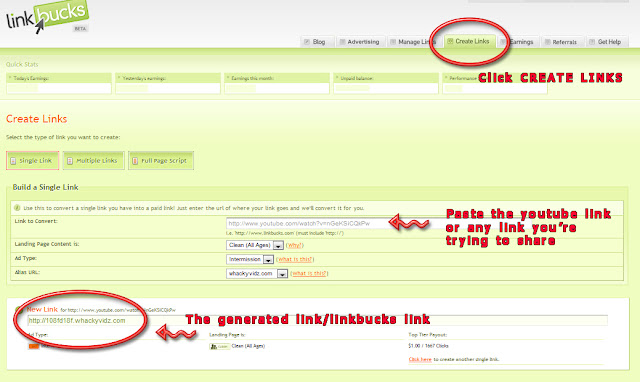
To create a
Linkbucks generated link you need to sign in to your
Linkbucks account. Go to
Create Links then paste your link on the
Link to Convert space. The Landing Page Content is either
Clean (All Ages) or Adult (+18) where there are porn ads appearing when your users click it. It's better to choose the
Clean landing page. The Ads are either
Side Bar, Top Banner and Intermission where there's a
Linkbucks whole page that will appear and you'll have to wait for 10 seconds to see the main page you are trying to share which in this example--
http://108fd18f.whackyvidz.com. By the way, when sharing a
Youtube page, it will
automatically change your Ad Type into
Intermission because Youtube banned the use of iframes which what will happen if you're trying to use the
Ad Type : Top and Side Banner. On the
Alias Url use an alias that would most likely fit on your link. Here in this sample, it's a video from Youtube so what I chose is the Whackyvids.com because it sounds like a video url. If the link you're trying to share is an image or an article, you can either choose the urlbeat.net, ultrafiles.net or just the plain linkbucks.com Alias Url. When you're done just click the Generate Link button below and copy + paste the Generated Link to your Facebook note you did in the first step. I pasted the
http://108fd18f.whackyvidz.com to the caption box so the url will appear on the lower side of the screenshot I did lately.
Final Step:
Here's how the link will appear in your facebook page. Anyone trying to click and view this video you will get $1.00 for 1000+ clicks. This is not impossible because if you have 1000+ friends on
Facebook,
Tumblr,
Twitter ,
Youtube or in your
blog itself you can surely earn some money. You can earn more also using their referral link and cash out is $5.00 thru Paypal and EPassporte.
Summary:
1. Sign Up for Gmail
2. Sign up for Blogger
3.Sign up for Linkbucks
4. Sign up for Facebook, Twitter, Tumblr, Youtube, etc.
5. Paypal or Epassporte account